Automatic Local Redundancy
Cameras on the same network can automatically back up each other’s recordings, keeping critical footage safe even if a primary device fails or goes offline.
Smart, Cost-Efficient Design
By using existing camera storage instead of external servers, Cross Camera Backup ensures resilience without the recurring costs of additional cloud storage.
Customizable Backup Rules
Admins control every detail, from which cameras protect each other to how long recordings are retained, delivering flexibility tailored to each site’s needs.
Secure, Always-On Protection
All data stays within your own network, maintaining privacy, compliance and peace of mind.
Automatic Redundancy: Ensuring Coverage Continuity
Cross Camera Backup provides automatic, local redundancy for critical footage, protecting video evidence even if a primary camera goes offline. Cameras on the same network can be paired to back up each other’s recordings, ensuring coverage continuity without external servers or recurring cloud fees. This is smart storage built for resilience; a simple, dependable safeguard that preserves operational visibility and peace of mind without the ongoing costs of cloud infrastructure.
User Control and Security: Managing Rules and Data
Users have full control over backup rules and storage allocation. You decide which cameras protect which, what footage is preserved, and how long it is retained. All backups remain within your secure network, reducing bandwidth usage and keeping sensitive data in your control.
Frequently Asked Questions
It’s a built-in redundancy feature that lets cameras on the same network pair up and back up each other’s recordings, keeping footage safe if one device goes offline.
By storing backup copies locally between cameras, it ensures continuous protection and uninterrupted visibility—without relying on external servers.
Cross Camera Backup uses SD card storage only, reducing infrastructure needs and recurring cloud fees.
Yes – admins can define which cameras pair together, how long backups are retained, and exactly how storage is allocated.
All footage stays within your own network, maintaining privacy, compliance, and full control over critical evidence.