Seamless Tracking with On-Screen Navigation
Follow objects naturally as they move across camera views. On-screen indicators make navigation effortless—just click to jump between areas and maintain a clear, continuous view of events.
Spatial Awareness in Real Time
Interactive Maps and Plans provide a live overview of the entire camera network. Dynamic View Indicators display each camera’s field of view, ensuring operators always understand their position within the scene.
Unified Visual Perspective
Cross Camera Navigation links multiple feeds into a single, coherent story—preserving context and continuity for faster, more confident situational assessment.
Effortless Event Reconstruction
Whether reviewing past footage or analyzing ongoing events, operators can retrace movements and transitions seamlessly, turning hours of video into a clear, connected narrative.
Core Functionality: Seamless Movement Tracking
Cross Camera Navigation gives operators a natural way to follow movement across the surveillance network. On-screen navigators appear directly on live or recorded footage, allowing users to jump seamlessly between camera views as people or vehicles move through monitored areas. The experience mirrors real-world motion, creating an uninterrupted narrative of events. This feature removes the need for manual searches or complex menu trees. Operators can track subjects through adjacent or overlapping fields of view with a single click, maintaining context and continuity from one camera to the next. Whether monitoring live incidents or reconstructing events, the system keeps the focus on the story, not the interface.
Enhanced Spatial Awareness: Maps and View Indicators
Interactive Maps and Interactive Plans extend this capability, giving users a spatial overview of their entire camera network. Dynamic View Indicators display each camera’s field of view and update automatically with dewarped fisheye perspectives, ensuring operators always understand their position within the scene and know exactly which camera to move to next. The result is a fluid, intuitive experience that transforms traditional video monitoring into a connected, visual journey. Cross Camera Navigation turns complex camera grids into a unified, easy-to-follow system.